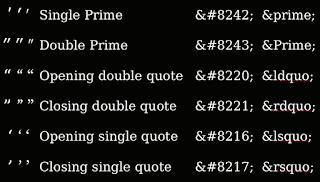computer konowledge
smart club
Tuesday, 26 December 2017
Friday, 10 November 2017
Keyboard Keys name
Know About Keyboard:-
We konw that there are generally five types of keys
- Alphbate keys (a,b,c,....z)
- Number keys (1,2,3,.....0)
- Punctuations Symbols (:, ; , - , *,&,@,....)
- Function Keys (F1, F2,F3,.......F12)
- Special Keys (space bar, shift, ctrl., alt...)
1. Alphabate Keys :- A to Z all alphates.
2. Number Keys :- 1 to 9 and 0 include here.
3. Punctuations Symbols :- All sign/symbols keys
- ~ Tild
- ` Acute, back Quote, push
- ! Exclamation mark , bang
- @ At symbol, ampersat
- # Hash, pound, number
- $ Dollar sign, genric currency
- % Percent
- ^ Caret, circumflex
- & And, Ampersand
- * Asteric, multiplication symbol, star
- ( Open Parenthesis
- ) Close Parenthesis
- - Hypen, minus, dash
- _ Underscore
- = Equal
- + Plus
- \ Backward Slash
- | OR, Pipe, Vertical Bar
- [ Open Bracket
- { Open Brace, Curly Bracket
- ] Close Bracket
- } Close Brace, Curly Bracket
- ; Semicolon
- : Colon
- ' Single Quote, Apostrophe
- " Double Quotes, Quotation Mark, Inverted Comma
- , Comma
- < Open Angle Bracket, Less than Symbol
- . Full Stop, Dot, Period
- > Close Angle Bracket, Greater than
- / Farwaord Slash, Question Mark
4. Function Keys :- These are commomnly used for
- F1 Help
- F2 Rename
- F3 Search
- F4 Open Address Bar in Windows Explorer and Inernet Explorer
- F5 Refresh
- F6 Move the cursor to address bar in Internet Explorer
- F7 Spell And Grammer Check
- F8 Access for windows Safe Mode
- F9 Refersh Document in MS Word, Send Mail from Outlook
- F10 Activate Menu Bar for a Application
- F11 Enter and Exit Full Screen in Internet Explorer
- F12 Open Save as in MS Word
5. Special Keys :- Perform Various Actions. like Caps Lock for Upper case, Spacebar for Blank Space and so on.
Thursday, 9 November 2017
File Extensions
Common File Extensions -
- Plain Text File = .txt
- MS-Word 2007 = .docx
- MS-Excel 2007 = .xlsx
- MS-PowerPoint 2007 = .pptx
- MS-Access 2007 = .mdb, .accdb
- Hyper Text Markup Language = .html
- Extensible Markup Language = .xml
- Active Server Page = .asp
- PHP Hypertext Preprocessor = .php
- Audio File = .mp3
- Video File = .mp4
- Multimedia File = .3gp
- Animated Video File = .avf
- Bitmap Image File = .bmp
- Graphical Interchange Format File = .gif
- JPEG Image = .jpg
- Portable Network Graphic =.png
- Portable Document Format File = .pdf
Monday, 23 October 2017
Diwali Wishes
Happy Diwali To All Of You
Recently, We Celebrated "Dipawali" Festival.
It is also called "Diwali". It is a festive of 'Dip' or 'Lights'.
This five days festival including -
This five days festival including -
- DHANTERAS - Day Of Money. We worship of Godess Of Money "LAKSHMI" & "KUBER". Buy New Gold or Silvers jewelry, Cloths, Vehicles, Gadgets, etc.
- ROOPCHAUDAS - Day Of Beauty. We beautify ourselves. Women undertake beauty treatments so that look their best on Diwali.
- DIWALI - DIPAWALI means lines of lights. We worship of godess Lakshmi with God Shree Ganesh. Decorate houses and make sweets. We burst crackers etc.
- GOVARDHAN PUJA - Day Of God Shree Krishna. We worship of Shree Krishna with Gauvardhan Parvat.
- BHAIDUJ- Day Of Brother and Sister.
Thursday, 28 September 2017
Learn Computer Related Full-Forms
Some Important Full-Forms
ADSL – Asymmetric Digital Subscriber Line ASCII – American Standard Code for Information Interchange ASIC – Application Specific Integrated Circuit BIOS – Basic Input Output System COMPUTER – Common Operating Machine particularly Used For Tade, Education and Research. CAS – Column Address Signal CD – Compact Disk CPU – Central Processing Unit DVD – Digital Versatile Disc FDD – Floppy Disk Drive GBps – Gigabytes per second or Gigabits per second HTML - Hyper Text Markup Language HDD – Hard Disk Drive HP – Hewlett-Packard Development Company IBM – International Business Machines Corporation IC – Integrated Circuit IDE – Integrated Drive Electronics IFS- Item for Sale IRQ – Interrupt Request ISA – Industry Standard Architecture ISO – International Standards Organization JBL – JBL, Jame B. Lansing., Speakers Kbps – Kilobits Per Second KBps – KiloBytes per second LG – LG Electronics Unit LCD – Liquid Crystal Display LDT – Lightning Data Transport LED – Light Emitting Diode LAN – Local Area Network MAC – Media Access Control MB – MotherBoard or Megabyte MBps – Megabytes Per Second Mbps – Megabits Per Second or Megabits Per Second MHz – MegaHertz MIPS – Million Instructions Per Second OS - Operating System PC – Personal Computer PCB – Printed Circuit Board PCI – Peripheral Component Interconnect PDA – Personal Digital Assistant PPPoA – Point to Point Protocol over ATM PPPoE – Point to Point Protocol over Ethernet PQI – PQI Corporation PSU – Power Supply PHP - Hypertext Preprocessor Php RAM – Random Access Memory ROM – Read Only Memory Tbps – Terabits per second USB – Universal Serial Bus VCD – Video CD WAN – Wide Area Network XT - Extended Technology XML - Extensible Markup Language
Wednesday, 27 September 2017
Learn MS-WORD Tricks
Short-Cut Keys
A to Z shortcut keys for MS-Word with Control button:-- ctrl+a= Select All
- ctrl+b= Bold
- ctrl+c= Copy
- ctrl+d= Open Font Dialog Box
- ctrl+e= Paragraph In Center
- ctrl+f= Find
- ctrl+g= Goto
- ctrl+h= Replace
- ctrl+i= Italic
- ctrl+j= Paragraph In Justify
- ctrl+k= Hyperlink
- ctrl+l= Paragraph In Left
- ctrl+m= Indent Paragraph or Insert New Slide (In PowerPoint)
- ctrl+n= New File
- ctrl+o= Open File
- ctrl+p= Print File
- ctrl+q= Remove Formatting
- ctrl+r= Paragraph In Right
- ctrl+s= Save File
- ctrl+t= Hanging Indent
- ctrl+u= Underline
- ctrl+v= Paste
- ctrl+w= Close File
- ctrl+x= Cut
- ctrl+y= Redo
- ctrl+z= Undo
learn keyboard keys name
Thursday, 21 September 2017
Navratri Special
SMART CLUB
wish you all
Nav Ratri Wishes

Meanings of Navratra:-
N - Nav Chetna
A - Akhand Jyoti
V - Vighna Nashak
R - Raat Jageshwari
A - Anand Dayi
T - Trikal Darshi
R - Raksha Karti
A - Ambe Maa

Monday, 18 September 2017
Lest's wish with us
If you want any wishes card or greeting card for you.
We can made for you.
Give your details in comment

It's Free For You
Friday, 25 August 2017
Wednesday, 23 August 2017
Learn how to give Text Shadow
SHAIFALI VERMA
Text-shadow with red neon glow
Note: Internet Explorer 9 and earlier do not support the text-shadow property.
In this post you can learn 'TEXT-SHADOW' effect.
Type below code in your html page.head tag
style tag
h1
{
text-shadow: 0 0 3px #FF0000;
}
close style tag
close head tag
body tag
h1 tag
text type here like my name
close h1 tag
close body tag
Monday, 21 August 2017
Smart club member's Blogs
SMART CLUB Member present their blogs
Check and give your valuable comments
Rajendra try to show his strength in his website rajendralodha.blogspot.in
Beeram present Smart Value Organization in his website beeramchand.blogspot.in
Tarun Gives Motivational Thoughts And Support Indian Army deenwal .in
Mahesh express his thoughts through his website www.munna76.blogspot.com
Brijesh present his family in his website brijesh7191.wixsite.com
Lal Singh want to show beauty of Villages in his blog 8239782313.blogspot.in
Friday, 16 June 2017
Thursday, 25 May 2017
Monday, 27 March 2017
Learn Different Arts
In This Summer Vacation - special learn about
- Quilling Art
- Making Jwellery with Paper
- Nail Art
- Mahandi
- Drawing
- Painting
- Decorate Puja Thai
- web site designing also
- Many more interesting things

Friday, 13 January 2017
Join Shaif's Smart Club
SMART CLUB
We are going to organize a smart club
where everyone can be SMART.
you can learn from here and
you can also teach to other.
To be a Smart Club Member click here
Monday, 2 January 2017
we wish you all a great new year
Subscribe to:
Comments (Atom)